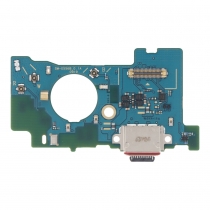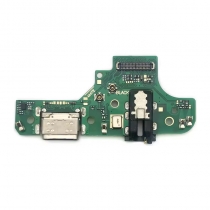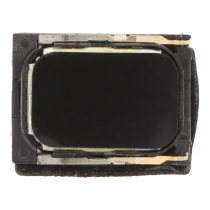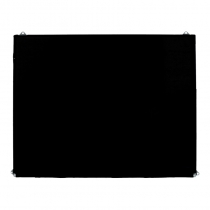Note:This tester not compatible for iPhone Self- Assembled Flex Screens
LCD Display Digitizer Touch Screen Tester for iPhone 6
Weight: 200g
Package Include:
1 x iPhone 6 LCD Screen Tester
2 x tester boards
********************************************************************************************************************************************
** Note that the test board is also being provided separately,refer to Tester Board for iPhone 6 LCD Display Touch Screen Tester
** Operation Instruction:

The test steps:
(1) Insrte the battery then connect the display and touch screen
(2) Turn on the "power switch" then power LED lights. Wait a second for the touch screen
LED indicates the testing result and the display indicates the testing screen.
(3) Press "S1/S2" button then the screen switches by "Up/Down"
(4) After complete the test, please press "S0" button then the LED goes off. Then remove
the display and touch screen.
(5) Replace another one and press "S0" to wake up the tester then repeat step 3-5.
(6) Please keep pressing the "S1" button for a while then turn on power again, do not
release the button until you see the screen. Then the tester will work automatically
and the screen will refresh automatically.
Tips:
If there is low battery, the tester or the display may work abnormally. Please charge for a
while then try again. The battery power may run quickly when test some display in large
power dissipation. Please connect the charger
for long-term test.