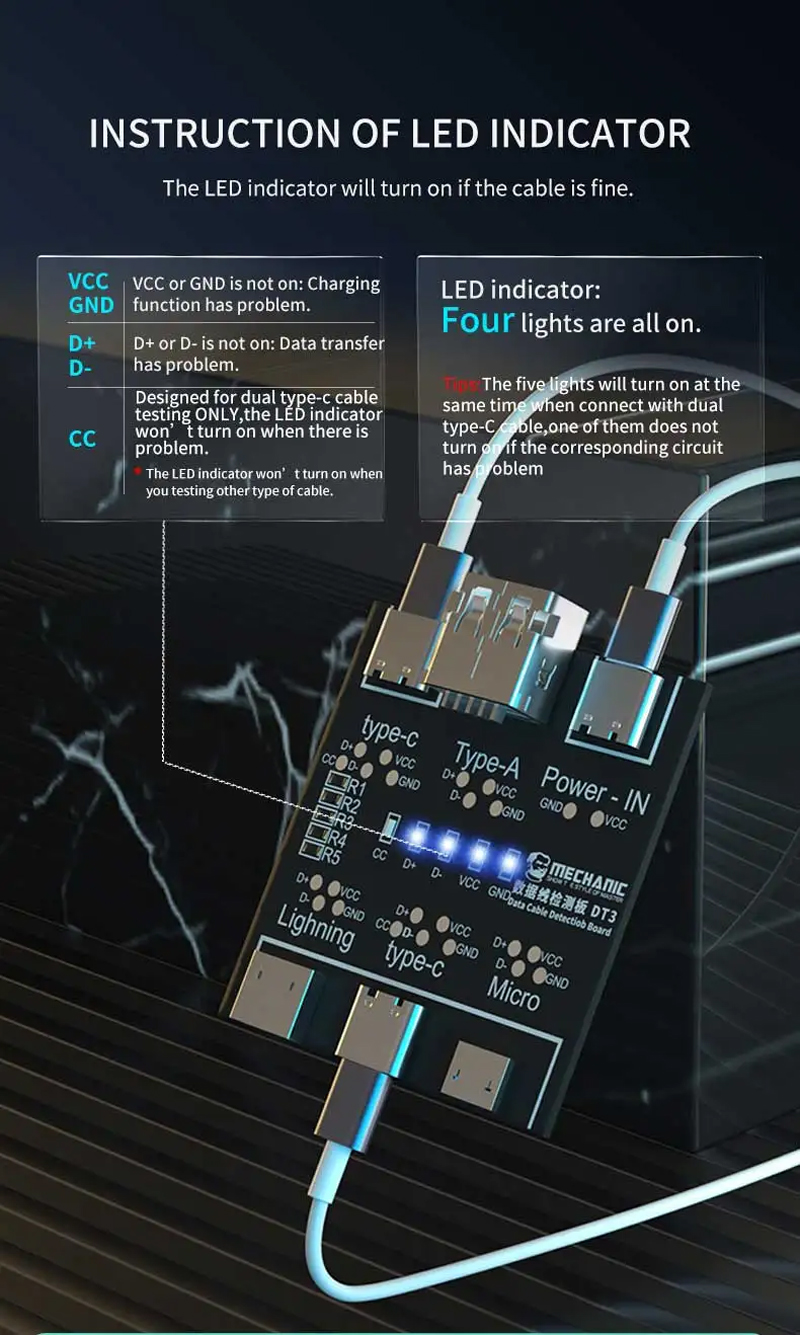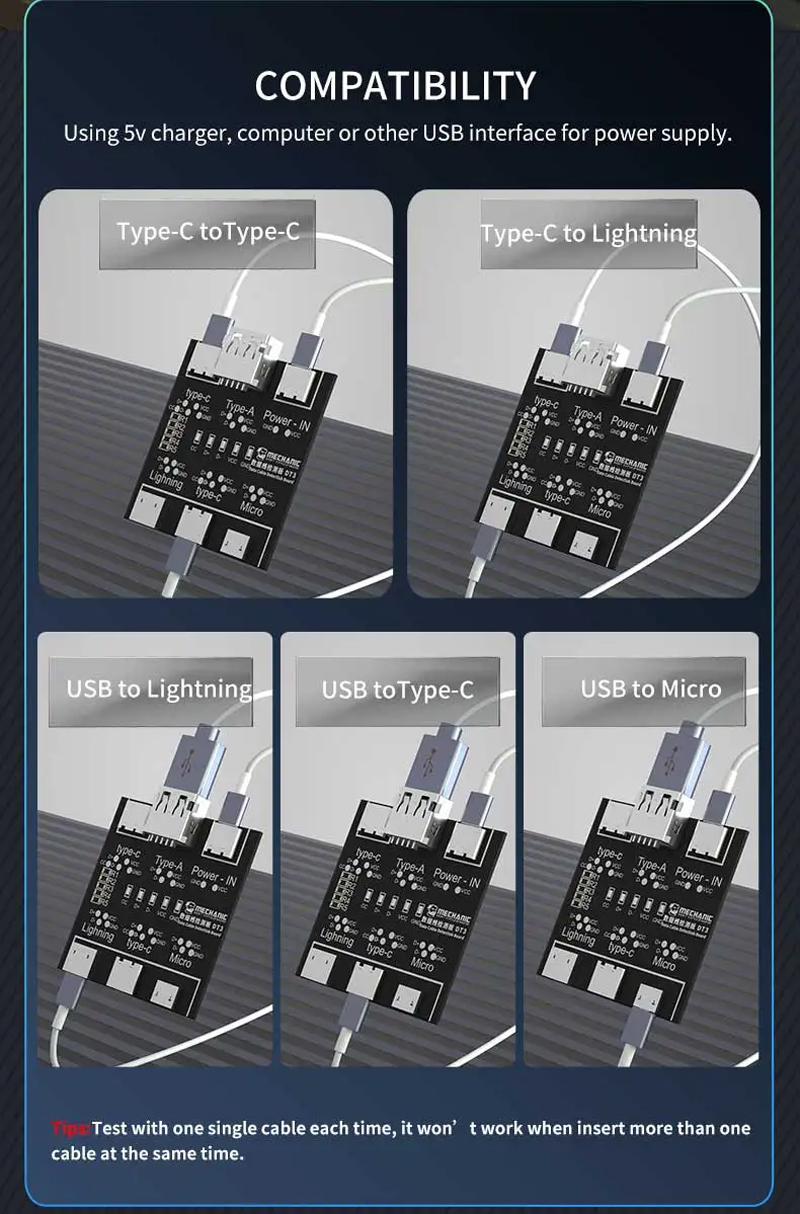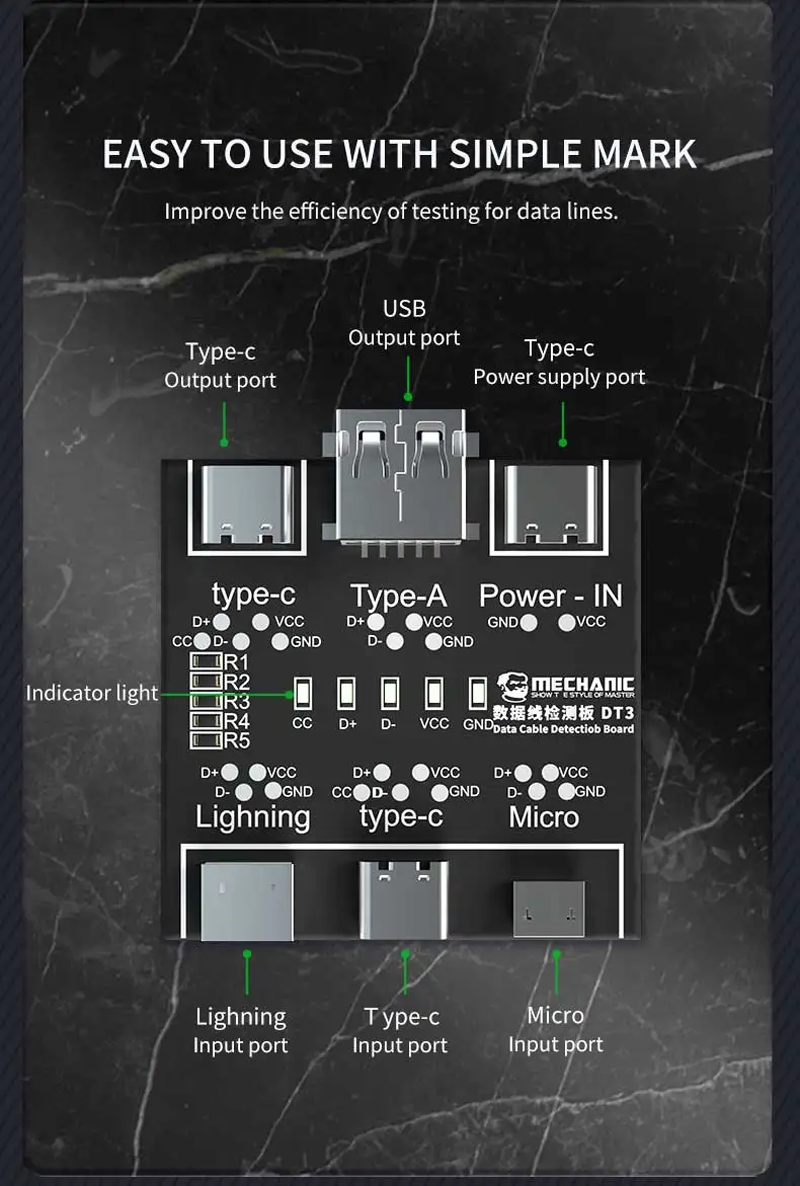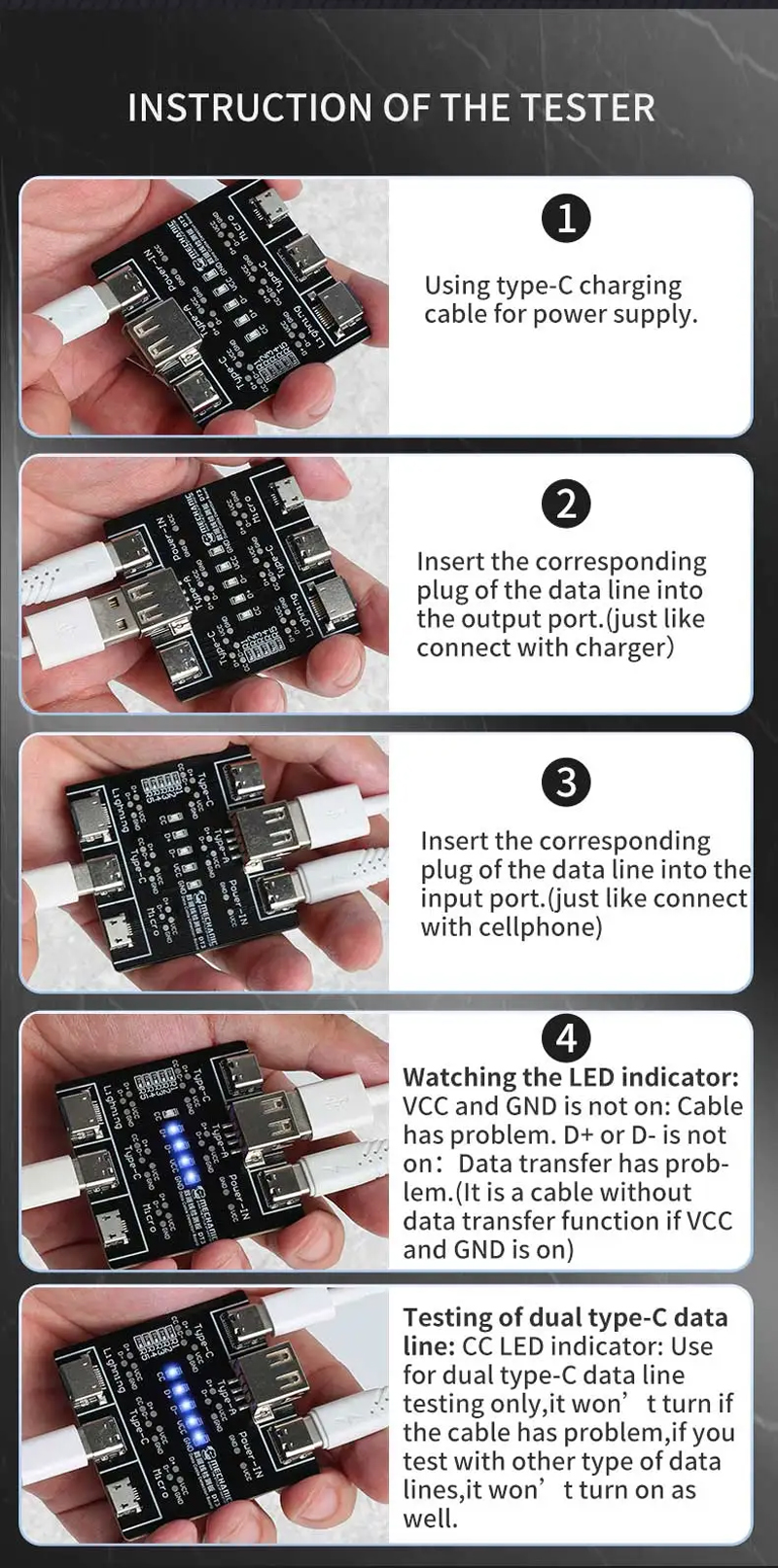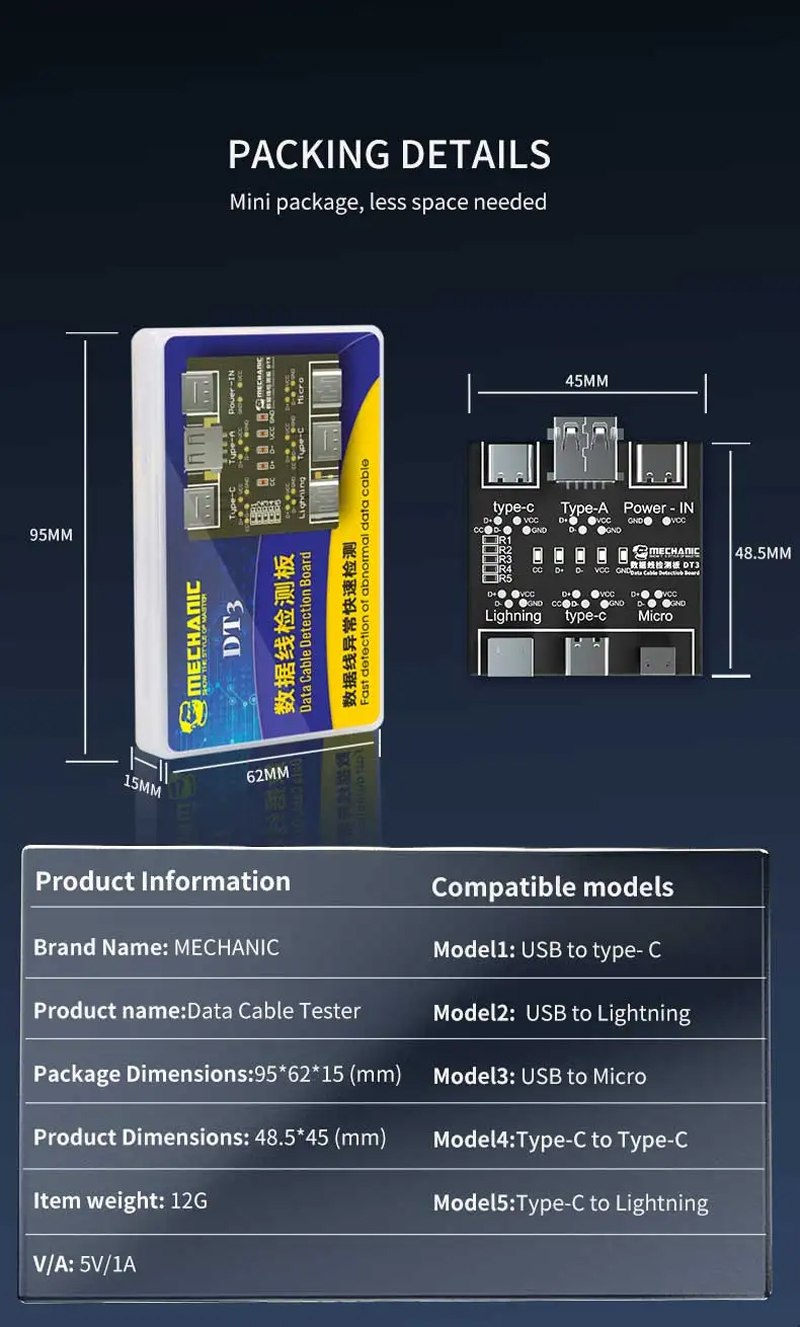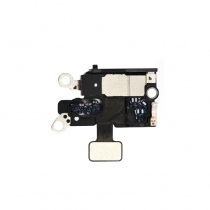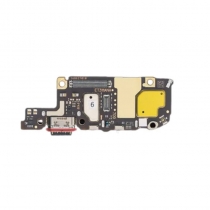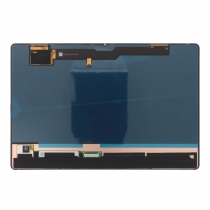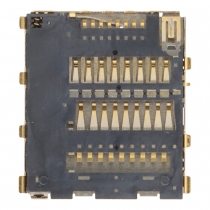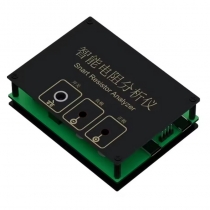New Arrivals
Specifications:
| Gross weight | 40g |
| Brands | Mechanic |
Mechanic DT3 USB Data Cable On-Off Detection Test Board for Lightning/Micro/Type-C Port Cable Data Cable Transfer Testing
How to use
1. Use the type-c charging cable to plug into the power supply port to supply power to the product.
2. Insert one end of the data cable that needs to be tested into the corresponding port.
3. Insert the other end of the data cable into the corresponding port.
Observe the indicator light.
Indicator Light Description
1. All 4 indicator lights are on, then the data line is normal (double-head type-c data line requires all 5 indicator
lights to be on).
2. If VCC or GND is not lit, it indicates that the charging function of the data line is abnormal.
3. D+ or D- is off, indicating that the data transmission function is abnormal.
4. CC is dedicated to double-head type-c data line detection. When testing other data lines, the light will not turn on.