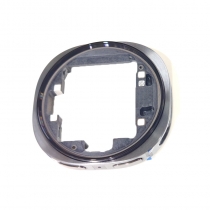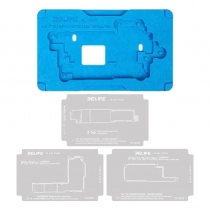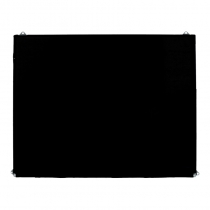Note: Plz check the operating vedio in the software
Advantege:
1:No need boot disk
2:No need engineering data cable,and you can use normal data cale
3:Equipping with touch switch,can reduce the frequent problems from switch
4:Having light and sound alarm when NAND is in wrong Direction
5:Can Check the NAND automatically when putting NAND in the machine
Function:
1: Can read and write serial number,model,region,wifi&bluetooth address and color for the
PCIE NAND
2: Can expand the iDevice memory by changing bigger capacity NAND after setting right PCIE
NAND data
3: Can release wifi limitation from PCIE NAND,and you can solve the problem for wifi chip by
changing this chip
4: Can restore new NAND with iTunes
5: Support mass write mode
operation:
1: Take NAND from logic board.Befoe doing,please remove the glue around the NAND,otherwise
small chip will be taken together(Please do it carefully!!!)
2: Backup the data from old NAND,and save on the computer(use software)
3: Restore new NAND with iTunes
(1): Put new NAND in programmer
(2): Switch to "Restore" mold;PC will detect DFU automatically
(3): Open iTunes,then begin restoring,please be patient
4: When error 53 appear,then switch the programmer to "read&write"mold,so that we can copy
the data from old NAND to new one
5:Copy data from old to new NAND:
(1): Switch to "read&write"mold
(2): Do"new hard disk initialize"
(3): Choose your phone model
(4): Do"write bottom"
(5): Do"write all disk data"
Note:
1: Before operation please install the latest iTunes and hard driver
2: The software support Win7 and above
3: The package not includes any NAND Flash
4: For iPhone SE,the programmer can not write print data