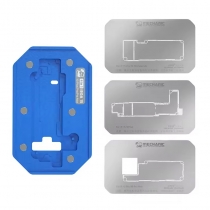Product contents:
The item includes following parts:
1. Front glass lens
2. Touch screen flex cable
3. With Frame
Specification:
1. Color: Black
2. Quality: Ori
3. Compatible with: Alcatel Pixi 3 (10)
4. Screen Size: 10.1 inches, 295.8 cm2 (~74.7% screen-to-body ratio)
5. Weight: about 800.00g
Product Features:
1. The touch screen is fragile, please handle it carefully.
2. All the screw holes and cuts are precise; this touch screen will fit your phone perfectly.
3. The touch screen has been checked carefully and works well before shipping.
Application:
Ⅰ. The item often solves the following problems:
1. The front glass is cracked, shattered, or broken obviously.
- 2. The phone is not responsive to your touch.
Ⅱ. This touch screen is responsible for all touch function of Alcatel Pixi 3 (10). Compared with replacing the
whole screen replacement (that includes LCD screen and touch screen) which also solves problems above,
replacing touch screen is cheaper but also more complex since separating LCD and glass is not a easy
task. If you don’t have professional skills and tools, we suggest you buy the screen replacement.
Ⅲ. How to know which screen part you need:
1. Only LCD Screen: In this case when the touch panel is not damaged but the image under the glass
is not clear, you only need an LCD screen.
2. Only Touch Screen: In this case when the image under the touch panel is fine but the touch
panel or glass is broken, you only need a touch screen.
3. Screen Replacement: When both the top touch panel and the LCD image are broken,
you need a complete screen replacement.
- Package Content:
1 x Touch Screen With Frame for Alcatel Pixi 3 10.1 8080 8079 Black Ori
Tips:
1. Before ordering: Please check your model and read related information carefully.
2. Before installation: In order not to hurt the LCD, It would be better to test the item first, as assembling
and separating LCD and touch screen is a little bit difficult.
3. Testing process: First, attach the flex cable of the new touch screen to the motherboard of testing
phone, second, power on, then, just start testing. During the test, please remember not to remove
any protective film or tags and mind static electricity.
4. Testing result: If the test result is OK, then you can install it, if not, please contact us as soon as
possible and do not install it forcefully because we will not be responsible for damage caused during
and after installation.
5. Installation: special tools and professional operation are highly recommended.
6. We offer 1 year warranty for this item.