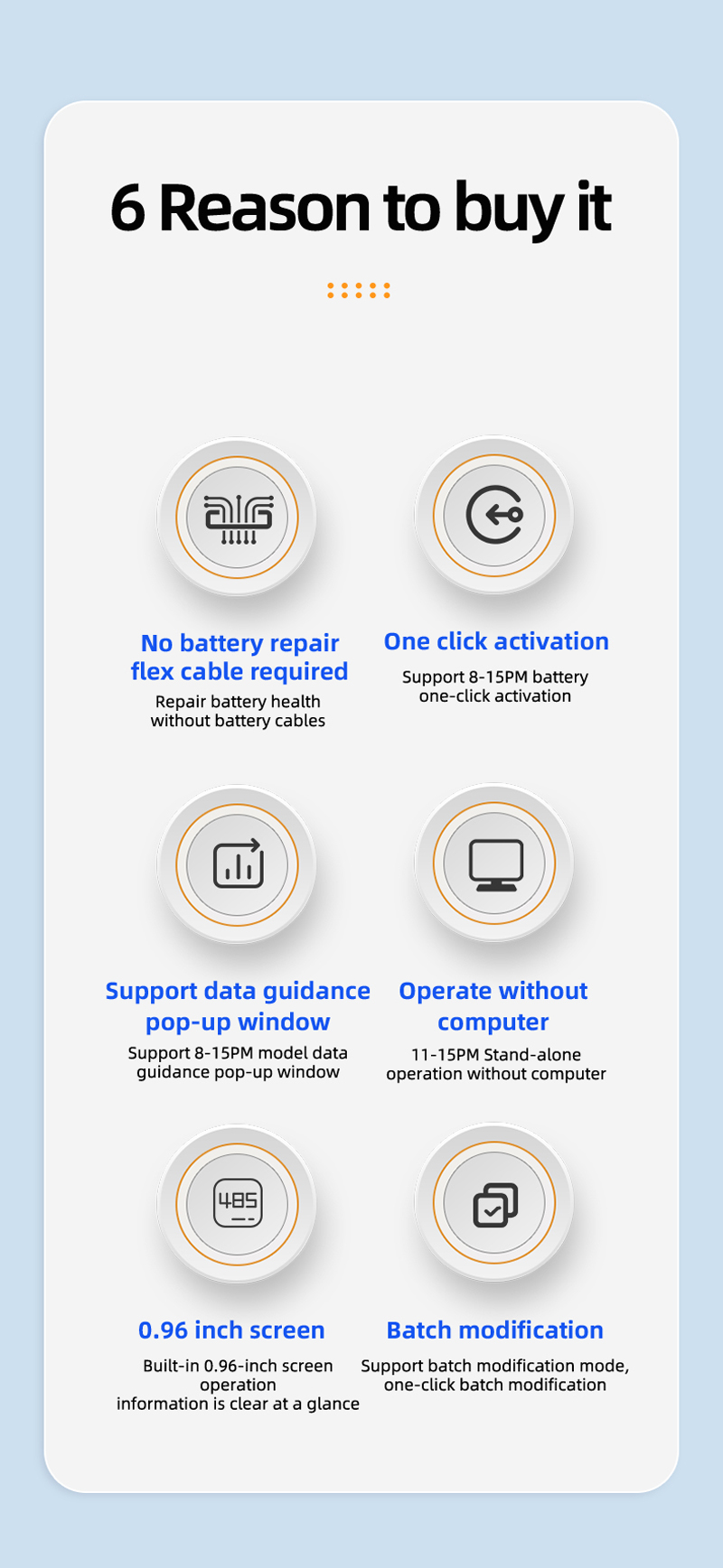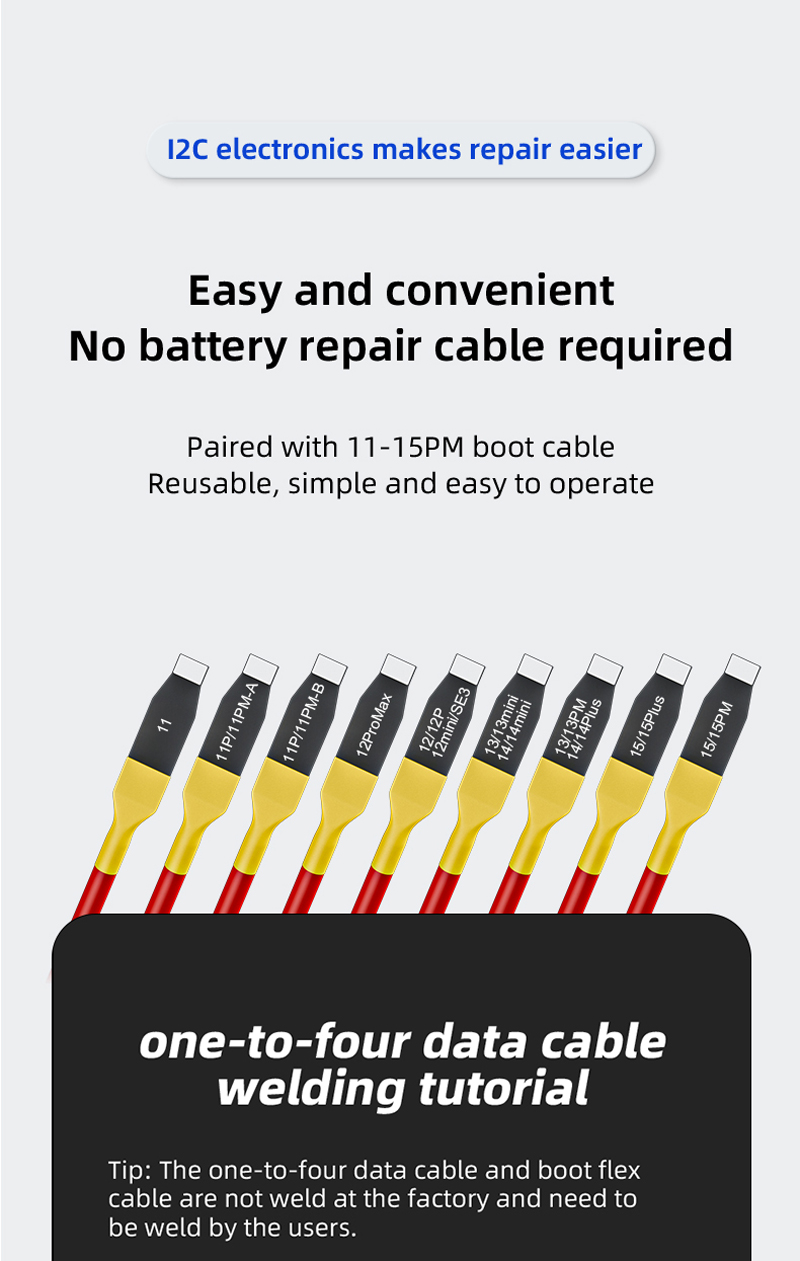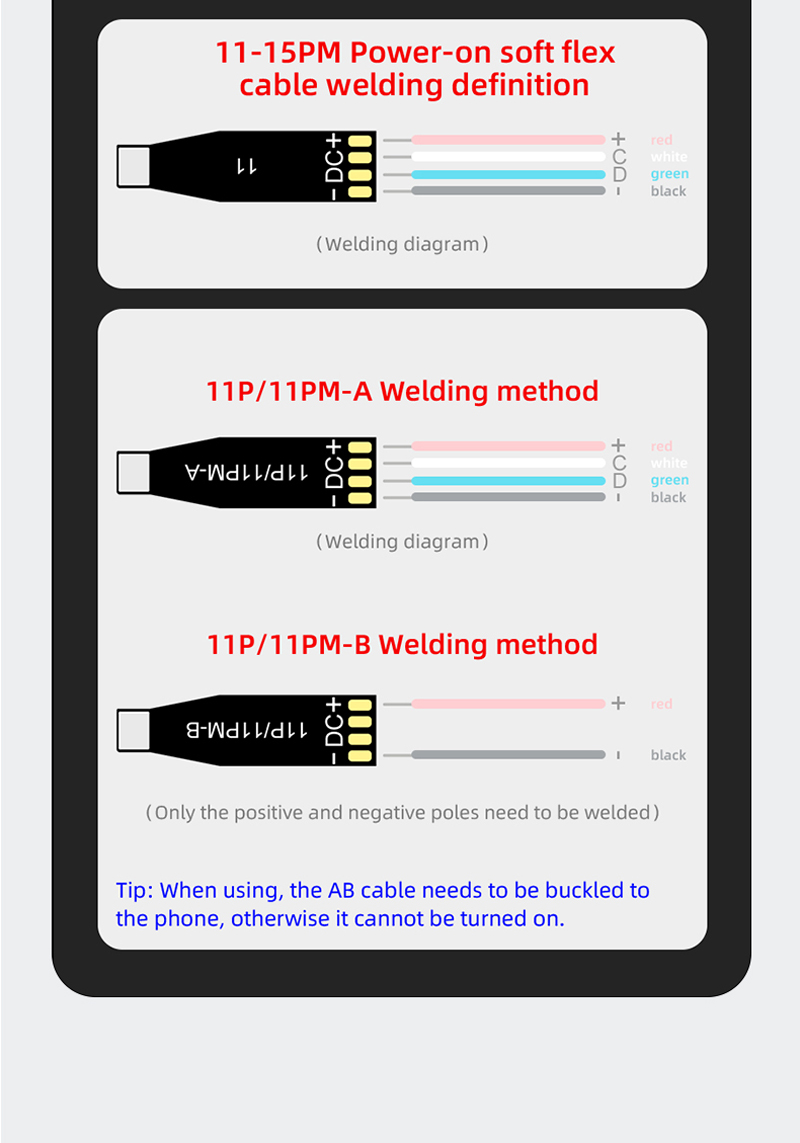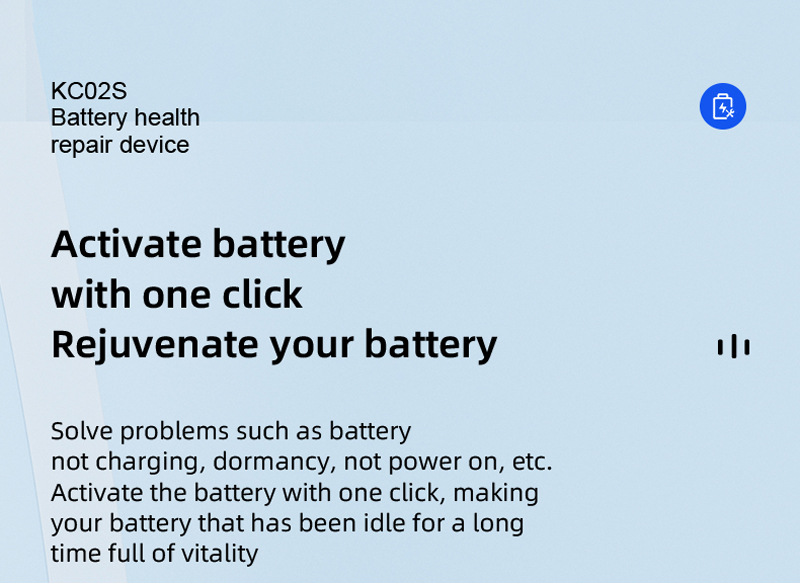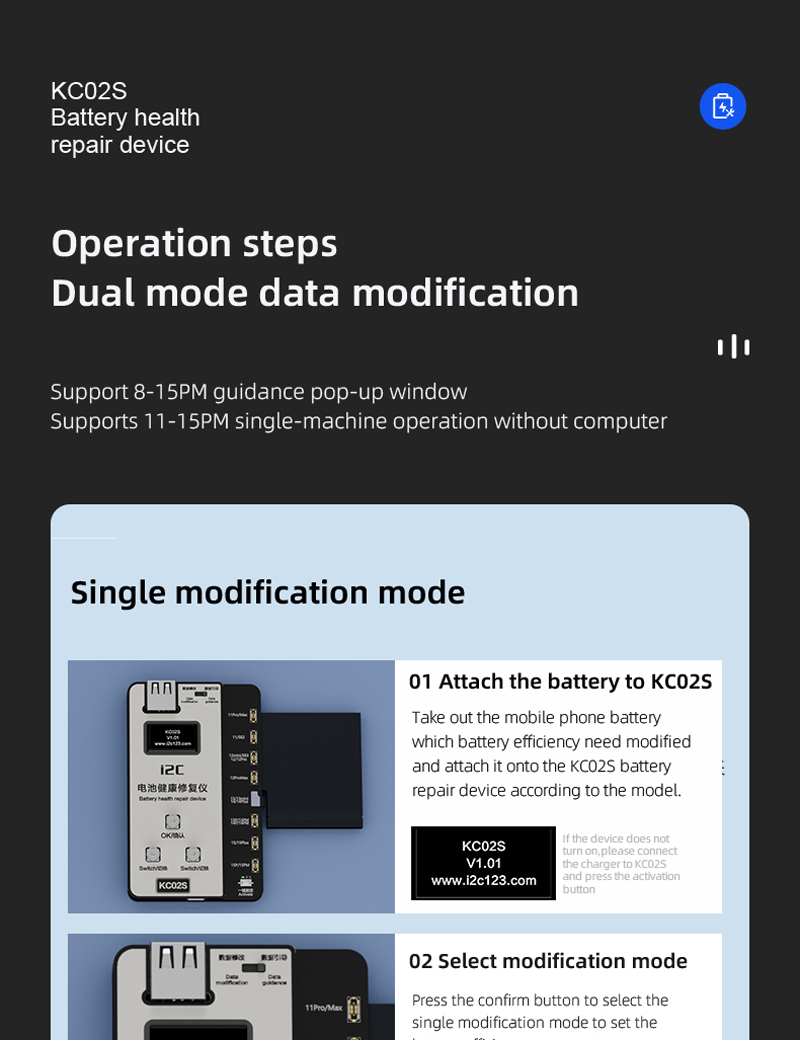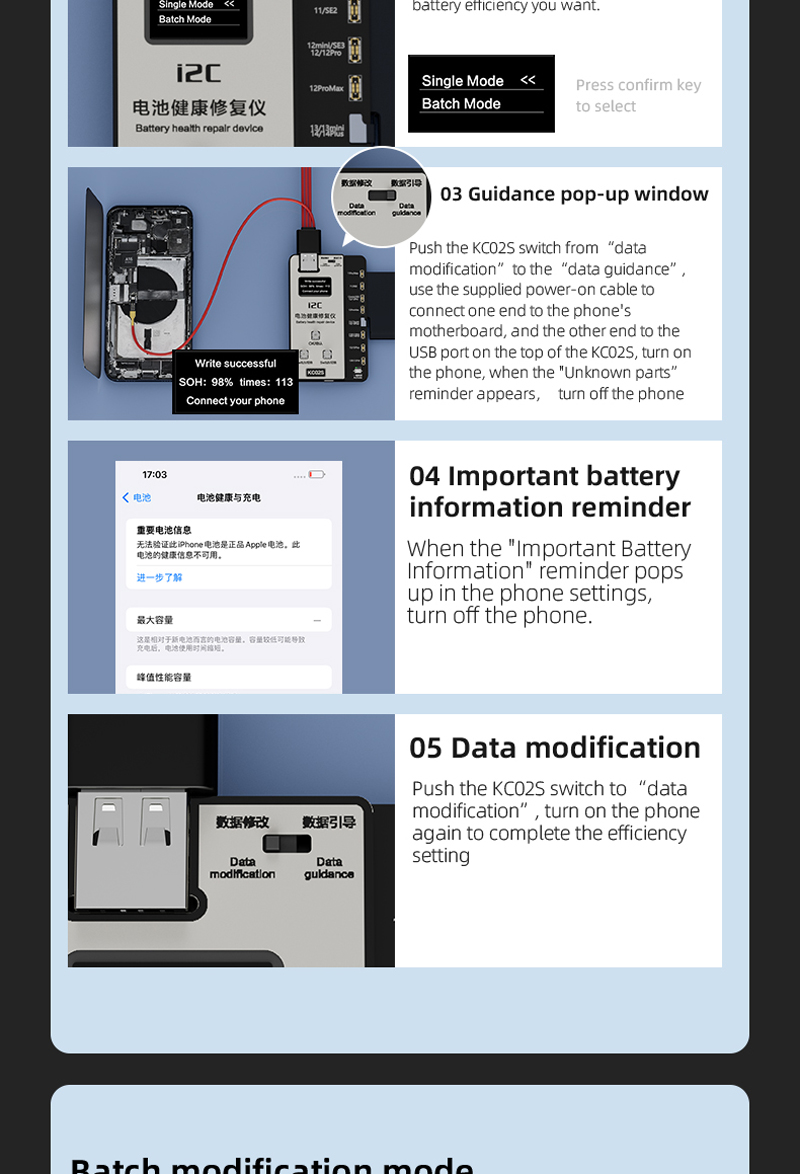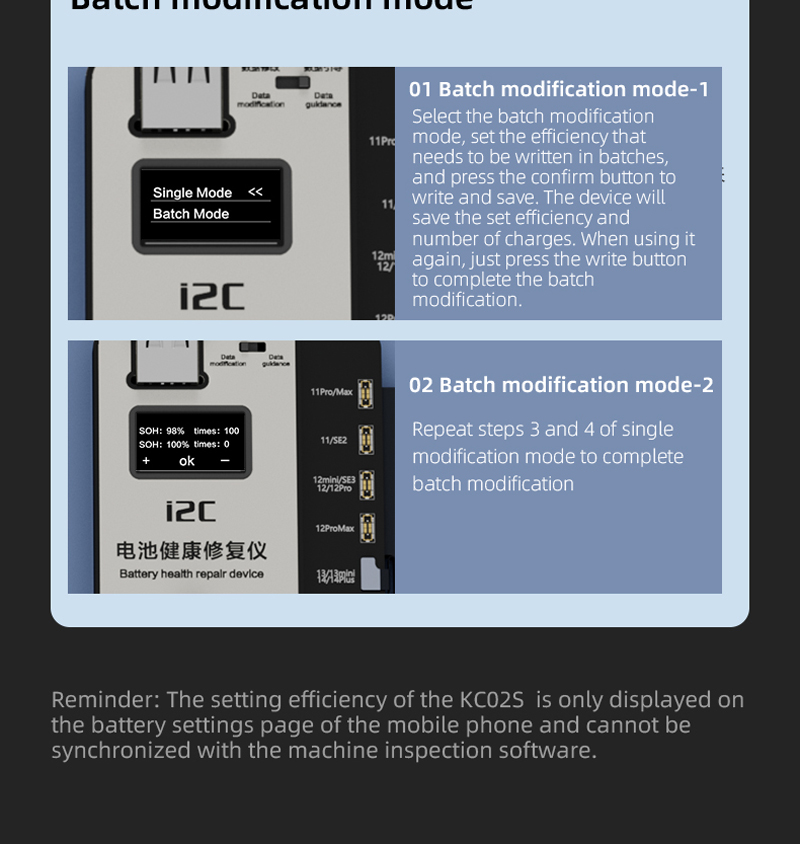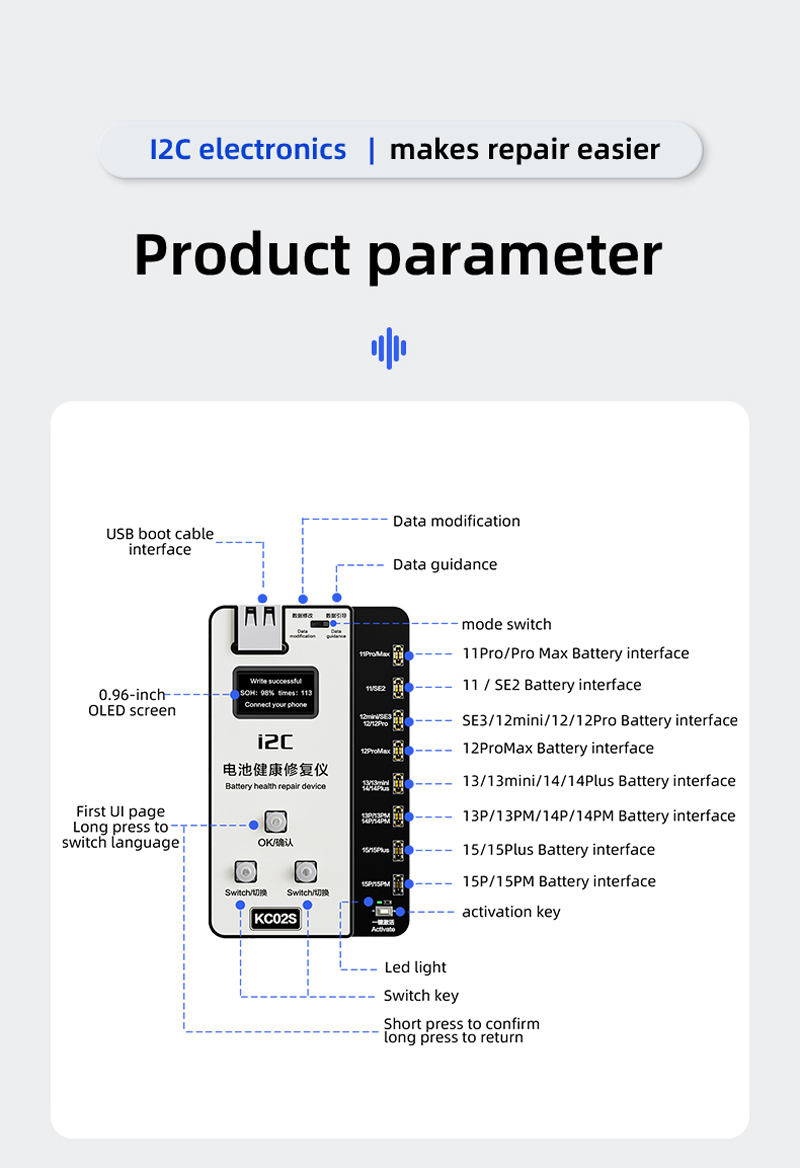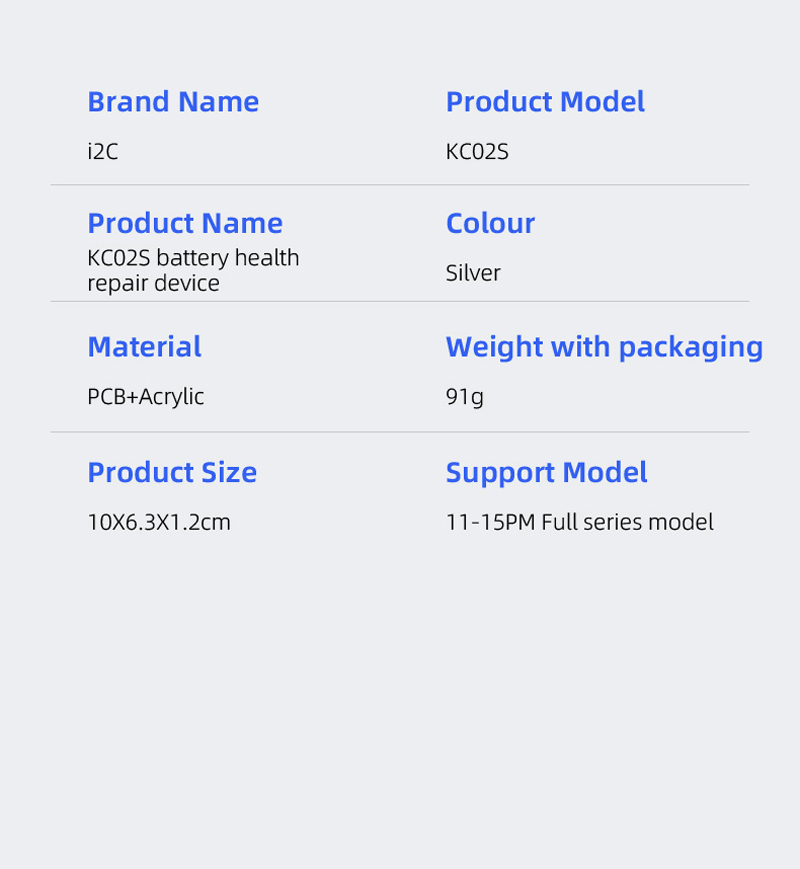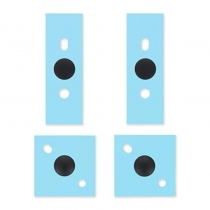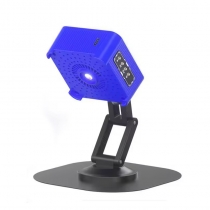New Arrivals
Specifications:
| Gross weight | 100g |
| Brands | i2C |
i2C KC02S Battery Health Recovery Device Activation Instrument for iPhone 11-15 Pro Max
Features
1. KC02S battery health repair device supports 11-15PM full series battery health repair, no battery cable
is required, and quick modification of the battery health and charging times.
2. Easy and convenient, no battery repair cable required, paired with iPhone 11-15PM boot cable, reusable,
simple, and easy to operate.
3. Solve problems such as the battery not charging, dormancy, not powering on, etc, activate the battery
with one click, making your battery that has been idle for a long time full of vitality.
4. Operation information is clearly visible, high-definition 0.96-inch.
5. OLED display, built-in 0.96-inch screen operation information is clear at a glance.
6. Humanized details and multi-function battery repair make maintenance easier: Simple menu Ul,
Chinese and English bilingual Ul interface; Power supply dual mode, single battery Type-C power supply
dual mode; Remote upgrade update, connect to i2C assistant to remotely upgrade software, no
restrictions on any country around the world.
Function
1. Repair battery health, without battery cables
2. Support iPhone 8-15PM battery one-click activation
3. Support iPhone 8-15PM model data guidance pop-up window
4. iPhone 11-15PM stand-alone operation without a computer
5. Built-in 0.96-inch screen operation information is clear at a glance
6. Support batch modification mode, one-click batch modification
Single Modification Mode
1. Take out the mobile phone battery whose battery efficiency needs to be modified, and attach it to
the KC02S battery repair device according to the model.
2. Press the confirm button to select the single modification mode to set the battery efficiency you want.
3. Push the KC02S switch from "data modification" to "data guidance", use the supplied power-on cable to
connect one end to the phone's motherboard, and the other end of the USB port on the top of the KC02S,
turn on the phone, when the "Unknown parts" reminder appears, turn off the phone.
4. When the "Important Battery Information" reminder pops up in the phone settings, turn off the phone.
5. Push the KC025 switch to "data modification", and turn on the phone again to complete the efficiency
setting.
Batch Modification Mode
1. Select the batch modification mode, set the efficiency that needs to be written in batches, and press
the confirm button to write and save. The device will save the set efficiency and number of charges.
When using it again, just press the write button to complete the batch modification.
2. Repeat steps 3 and 4 of single modification mode to complete batch modification.